
代理店管理画面での初期設定手順をご説明します。この設定を完了することで、代理店として紹介料をお受け取りいただけるようになります。
初期設定の流れ
1. 代理店登録
メールで受け取ったURLからログインページにアクセスをお願いします。


2. 紹介料受け取り設定
登録後、代理店ページにアクセス可能となります。
まずは「紹介料受け取り設定」が必要です。下記の画面の通り、紹介料受け取り設定を開始してください。
※いいねAIでは決済サービス「Stripe」を使用しております。
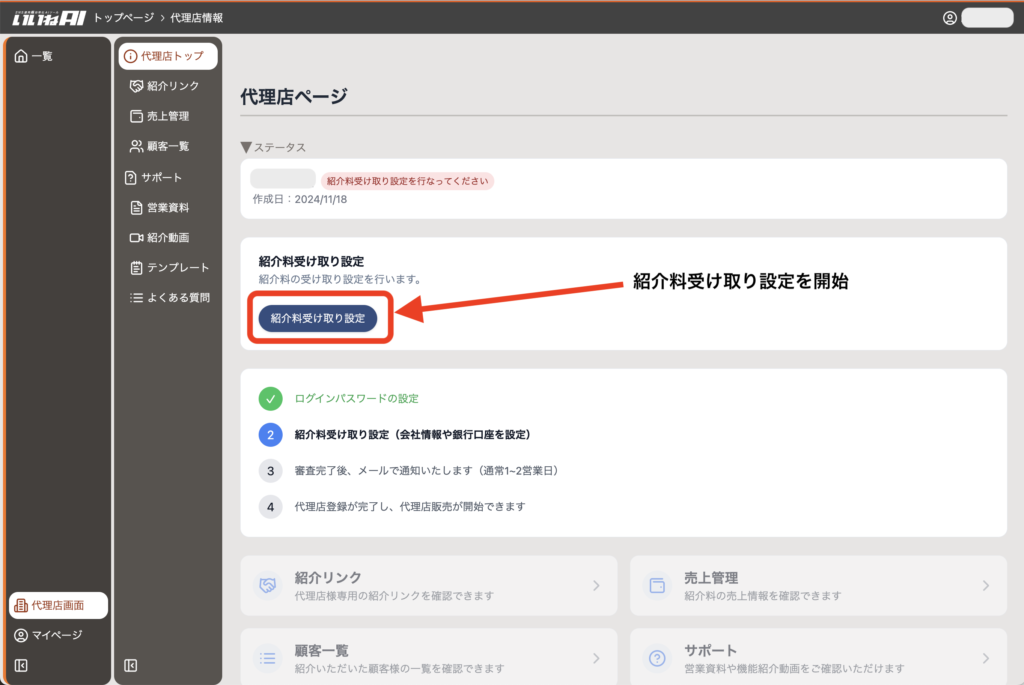
ボタンを押すと下記のような画面から設定を進めてください。


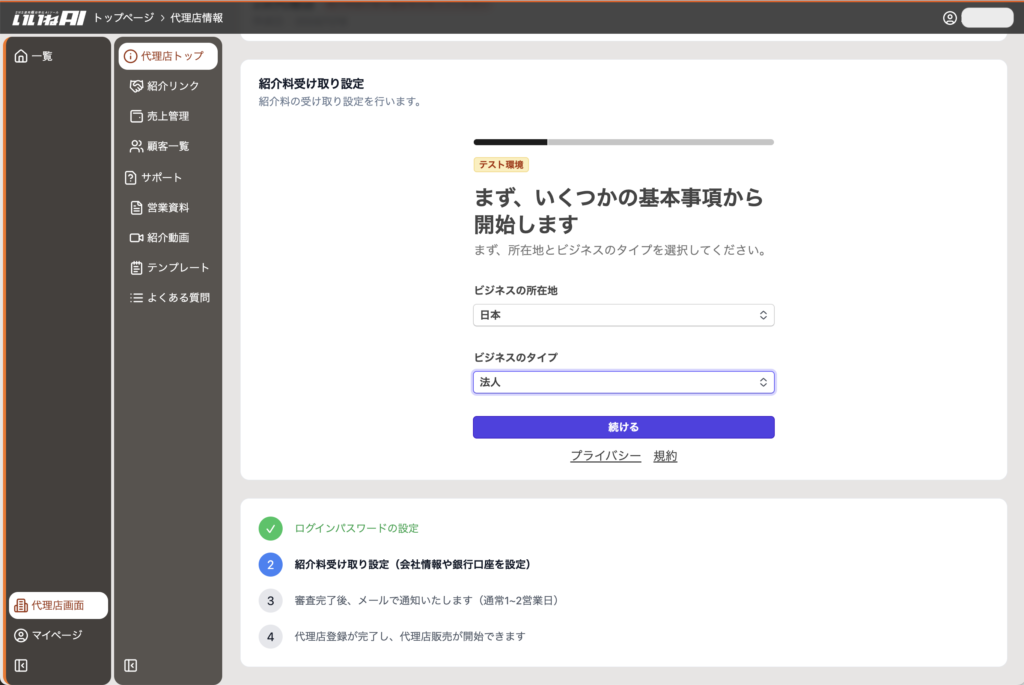
会社情報(個人事業主の場合は個人情報)を登録

Stripe側での審査のため、ウェブサイトや事業内容(Product description)も入力が必要です。

Stripeではアカウントの登録時に、会社の取締役の登録が必要です。
本人確認書類の提出も必要となります。
登録作業をされている方が取締役ではない場合は、取締役の方に登録をご依頼下さい。
※取締役の登録が必要な理由
https://support.stripe.com/questions/company-beneficial-ownership-and-director-requirement?locale=ja-JP



紹介料受け取り先銀行口座の登録

必要事項を全て登録すると、下記のように審査提出が可能です。

3. 審査プロセス
- Stripeによる審査は通常1〜2営業日で審査完了
- 審査完了後、メールで通知
- ※必要に応じて追加書類の提出を必要とする場合があります
下記のメールで審査完了をお知らせいたします。

以上で初期登録が完了し、紹介が可能となります。
下記の画面のように、紹介料支払い設定済みとなっていることをご確認ください。

Stripeでの登録情報の表示(上記サインイン後)

4. 代理店専用リンクの取得
紹介リンクページにて、専用紹介リンクを取得できます。
こちらのリンクをエンドユーザー様へご紹介ください。

次のステップ
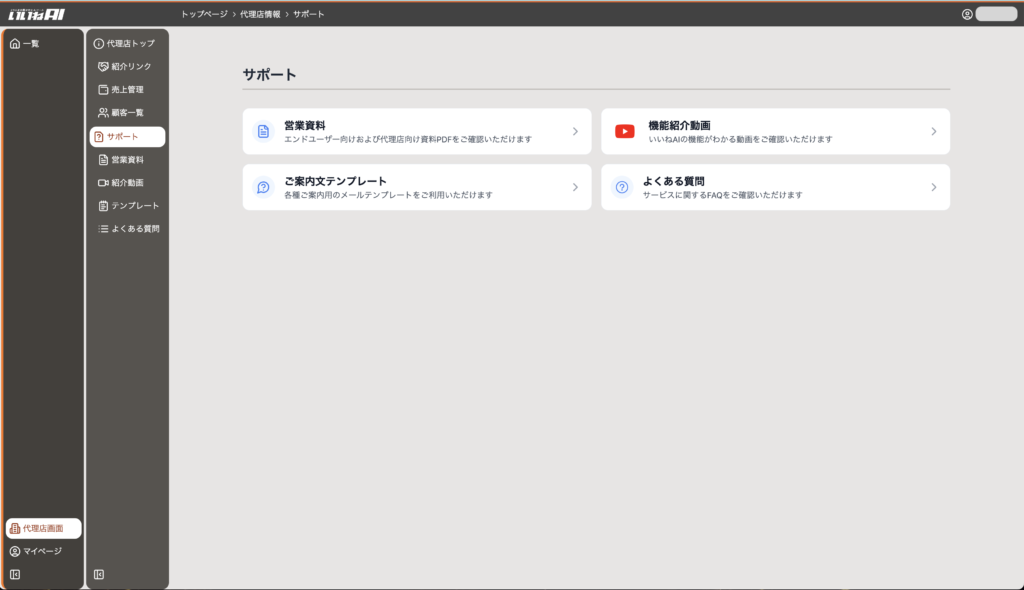
サポートページにて、各種資料等をご用意しております。
ぜひご活用ください。

